Raw Photo Processor (RPP)
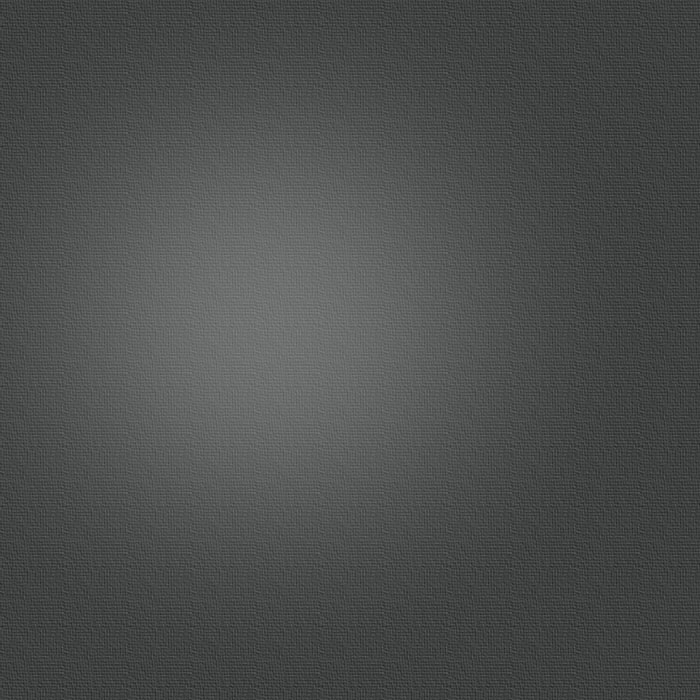
(c) Andrey Tverdokhleb
Designed by me in California :)
A Raw converter for Mac OS X (10.4-10.11), supporting almost all available digital Raw formats made for photographers by a photographer-software engineer with unmeasurable amount of help and tutoring from my friend, professional photographer Iliah Borg. We just got fed up with those converters made by programmers for their upper management :)
Think of RPP as a development machine in terms of film photography - first you have to develop your roll right, then do whatever you want with it. So this is NOT a full featured photo processing package, you may need Photoshop or some other tool to apply sharpness, cropping and so on. RPP is easy to integrate with other tool though, f.e. it has Adobe Lightroom version 2, 3, 4 and 5 plugin and can work directly with Photoshop. See “Integration” chapter in “How to use” page. You may use RPP for these carefully chosen operations:
-
•4-channel white balance - this is probably the most important operation in Raw processing and it has to be applied at very early stages. RPP supports various ways of working with white balance - automatic detection, “as shot” (taken from camera), custom white balance from neutral areas and color tone adjustments on “cold - warm” scale.
-
•Linear and compressed exposure compensations - another very sensitive step, should use high precision math to preserve shadows and highlights and it is almost impossible to make it properly during post-processing in Photoshop. Compressed compensation allows to preserve highlights in more film-like style instead of clipping used in traditional linear exposure compensation.
-
•Built-in support for camera profiling with excellent free and open sourced ArgyllCMS.
-
•Saturation - very tricky operation, because it has to account for specifics in human's color perception and traditionally it's implemented with very crude methods. I'm trying to keep up with Color Science and using a lot more sophisticated approach.
-
•Brightness and contrast - these represent my and Iliah Borg’s attempts to create tone curve adjustments based on actual film density measurements in different development modes. Having done this, you should finally be able to obtain that dearly-looking film-like tonality in your pictures.
-
•Interpolation - RPP supports 3 methods at the moment. VCDMF, AHDMF and Half. Actually Half is not interpolation - this is a half resolution recombination when four single-colored pixels (RGBG) combined to one RGB, very fast, color accurate, but at price of lost resolution.
-
•Highlights recovery - a simple tool to restore clipped channels if present (e.g. the "pink sky" problem).
-
•Local Contrast - a tool based on HiRaLoAm technique by Dan Margulis to give your images more contrast without heavy impact on overall tonality as with regular contrast.
-
•Monochrome mode - a scientific way to produce black&white, sepia and other kinds of monochrome pictures based on measurements of actual photo papers made by Iliah Borg.
-
•Calibrated histogram with eV, L* and Adams Zone system scales.
So, after all that you may ask "Do I need it?".
Just try it and don't give up too soon. You should see large improvements in some areas of your images. Overall - if for some reason you don't like the conversion quality of existing Raw converters, you want to squeeze everything out of your Raw files, you want to process some heavily underexposed images and see those details in shadows instead of a black digital void or you’re just missing that old slide film look in your digital camera - give it a try. Whatever the reason you should be fairly serious about your Raw files.
Overview
Last updated on Friday, October 17, 2014